Search Knowledge Base
Conditions
Conditions are used to trigger specific setups if the content of a processed data record matches one or more specific conditions.
To enable conditions you need to enable the process chain ![]() first.
first.
Then click on the conditions icon ![]() .
.
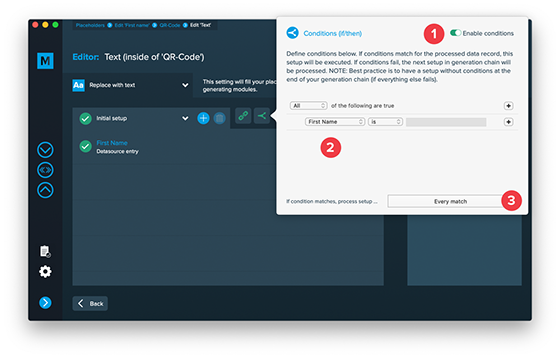
1. Toggle conditions
With this switch you can turn conditions for the current setup on and off. Each setup can have other conditions.
2. Conditions editor
The conditions editor lists all of your data fields and offers the possibility to combine several conditions. To add a condition press the + button.
3. Condition trigger
If the condition matches and the setup is to be executed, you can define how often the setup is executed.
- Every match (default)
- First match only – only the first time the condition matches, this setup is executed
An example of a condition setup is described here.