Search Knowledge Base
Export speed indicator
The export speed indicator shows you how fast the export will approximately be. The lower the indicator level is, the slower the export will be.
It doesn’t tell you anything about the time the export will take, just compares it with the fastest possible export.
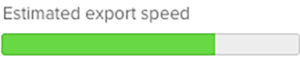
Reasons for slowing down export
Top reasons from large to small impact on speed.
- Styles activated – depending on the kind of styling type, styling needs to be applied before or after the data merge. This has to be done individually for each record. Adobe® InDesign® can only handle one document after each other so MyDataMerge has to wait for it to finish each single task.
- Creating colored QR-Codes as files – colored QR-Codes have to be created before the merge -this is an extra process to do, taking more time.
- Applying a process chain last action – an action needs to be processed after merge. This has to be done individually for each record. Adobe® InDesign® can only handle one document after each other so MyDataMerge has to wait for it to finish each single task.
- Creating individual documents – Adobe® InDesign® is faster in merging all records in one document (with a lot of pages). However, this is not practical in different situations. MyDataMerge allows you to create individual documents or ranges of documents. A simple rule: more documents is more work.