Search Knowledge Base
Inline merge
Applicable situations
- You have a layout document with one page with a single text frame OR a group of elements you want to repeat inside a text frame (inline merge) to take advantage of reflowing content.
Setup your document
- Make sure you only have one page in your document, spreads turned off.
- Make sure you only have ONE text frame on that page and NOTHING ELSE
- Inside this text frame you can either have placeholders or anchored objects – check the sections below
Working with groups
- Prepare your document like mentioned above in „Setup your document“
- Prepare a group with every placeholder you need:

- Group everything and copy/paste it as anchored object INTO the text frame:

Important: Make sure you only have ONE text frame on that page and NOTHING ELSE
Don’t forget to have a look on our recommended best practices.
Then save and import your layout.
Depending on what kind of data you want to merge, please read these replacement type guides:
Once you are in the export section of MyDataMerge you should now be able to select the corresponding export option.
Working with text frames
- Prepare your document like mentioned above in „Setup your document“
- Add another text frame with every placeholder you need:
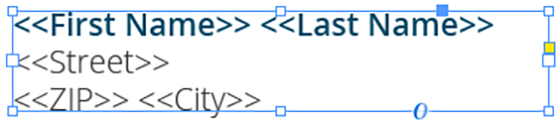
Copy/paste that text frame as anchored object INTO the empty text frame:

Important: Make sure you only have ONE text frame on that page and NOTHING ELSE
Don’t forget to have a look on our recommended best practices.
Then save and import your layout.
Depending on what kind of data you want to merge, please read these replacement type guides:
Once you are in the export section of MyDataMerge you should now be able to select the corresponding export option.